
The following Catholic versions are available, or downloadable, within the app:
- DRB – Douay Rheims Bible
- GNTCE – Good News Translation Catholic Edition
- NABRE – New American Bible Revised Edition (In-App Purchase)
- NRSVCE – New Revised Standard Version Catholic Edition (In-App Purchase)
- RSVCE – Revised Standard Version Catholic Edition (In-App Purchase)
- DHH – Dios Habla Hoy
- TLA – Traduccion en Lenguaje Actual
- CT – 공동번역 Korean Common Translation (In-App Purchase)
There is a cost for each version, but I found them to be very reasonable. Here are some of the prices:
Top In-App Purchases
- New American Bible Revised Edition$1.99
- Douay Rheims Bible$0.99
- New Revised Standard Version Catholic Edition$4.99
- New American Standard Bible$5.99
- Nueva Biblia Latinoamericana de Hoy$5.99
- Good News Translation Catholic Edition$6.99
- Revised Standard Version Catholic Edition$4.99
- American Standard Version$0.99
- Global Connection Point$0.99
- King James Version$0.99
There are also 41 additional versions in 9 different languages; so you should be able to find your perfect online Bible through this app.
Some Of The Great Features Of The Catholic Bible App
Left Menu – This menu gets you to anywhere in the bible, fast.

This is the side menu for Catholic Bible app
Smart Search – I really loved this feature. Navigating your way through the bible can be quiet daunting, especially for new comers to scripture. This app lets you search the entire bible and it pulls in topics related to your search, as well as, direct scripture quotes that are relevant to your search criteria. For example, in most Bible apps, doing a search for “Born Again” provides you with results where “born again” appears side by side exactly as you have typed into the search tool. In the Catholic Bible app, a search for “Born Again” brings up relevant topics related tobeing “Born Again”, as well as bringing up scripture related to being “Born Again”. For example searching for “prayer” bring sup topics like “talking to god, prayers by Jesus, worship, etc. as well as the scriptures where it is a word used. This is a break though. I reviewed a similar feature on the NeuBible app, and it was great to use. Smart Search made this bible app stand out amongst the numerous apps available.

Searching the terms born again, brings up not just the phrase born again, but the topics as well. Smart Search is great for things like this.

Usually with bible apps you have to figure out what to search for before you search. Not in this great app, it has smart search.
Notes and Highlights:
I am not a huge note taker in bible apps, so I don’t generally use this feature. I did test it out and it is super easy to use. My paper bible (Yes I have a couple of these), has notes in the columns, highlighted parts and writing within it. This feature feels very similar to writing notes and making highlights on my paper Bible. There are several highlighting and text colours to choose from and unlike the highlights and notes on my paper Bible, after a couple of years I will still be able to read them. Due to my poor penmanship, I can’t understand many of the notes I’ve made in my Bible over the years, so this little feature could help me out! As I said it is easy to use and does not take much effort, which in my book makes it a great feature. I hope that because it is so easy, I will be making more of an effort to add some notes and highlights, as I’ve found this really helps me to focus on how God is speaking to me.
Reading Plans and Daily Catholic Readings
This is another area of the app that I felt trumped the other bible apps that I have used. When you click on Daily Readings, it takes you to the chapter and verse in the bible, and not on a website somewhere. I like this, because then I can use the highlighting and notes features as I read the Daily Readings and have them recorded in the Bible, just like I would if I was looking up the readings in my paper Bible.
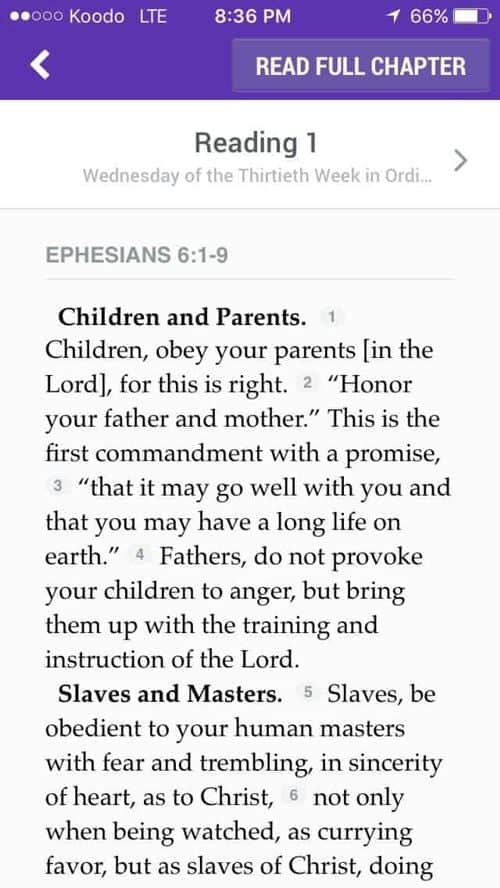
It seems silly to think that it would be anywhere else, but we thought it was great that the readings kept you in the bible app, and took you to the chapter and verse.

The Catholic bible app keeps track of what you have read, here is a screen of the daily readings.
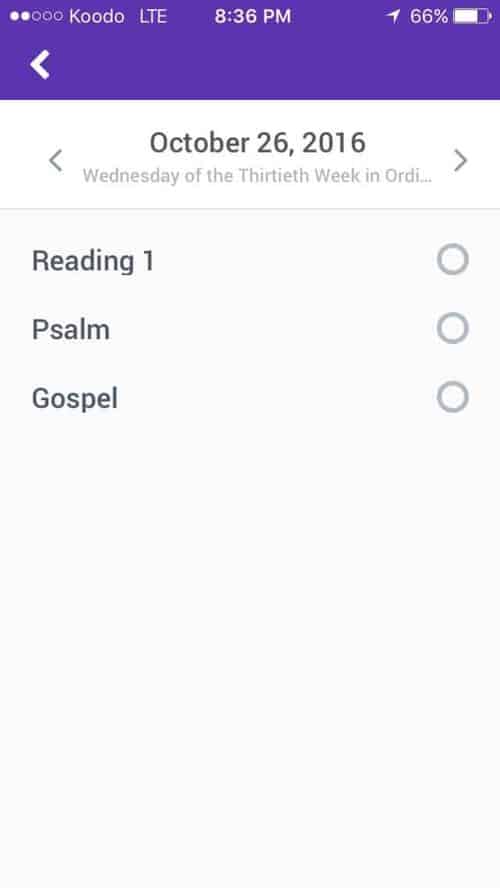
We love that there is a link to the daily readings, that takes you to the chapters and verse in the bible app, and not somewhere else.
The Reading Plan tool is also really great as it allows you to develop a plan for selecting and reading through scripture based on a topic or schedule. I love this idea! In the app you can select different reading plans and they go for different durations. (You can sort by alphabetical or length). Many of them are just seven days long. Again it is very easy to use. Once you select a reading plan, it simply keeps track of the days you’ve completed the readings (because you mark off if it is complete or not). After you go through all of the days you get another check mark for completing it. Some of the great reading plans offered are :
Marriage (7 days)
Pregnancy (7 days)
Purpose (7 days)
Tithe (7 days)
Worship (7 days)
I read through a couple of reading plans and they are great. These aren’t prewritten reflections, it is just the word of God. I was actually looking for this exact feature a while back and I was pleasantly surprised to find it in this app.

What a great way to motivate your Bible reading. Excellent and on topic.

There are lots of plans, and the developer is still adding more in. It covers lots of topics.
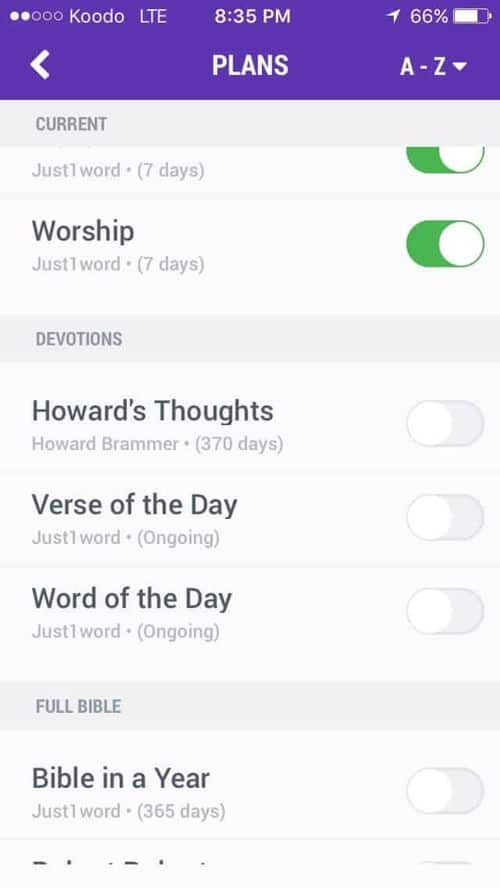
Reading plans can be sorted by duration or alphabetically.
Global Connection Point: 1.99/week (subscription)
What is this? Having a subscription, allows you access to any version of the bible, which you have purchased, without the need for internet Connection. It also inables an Audio Version of the Bible, which is accessible online or offline. I provides an opportunity to interact in a Q&A session with a pastor or church leader. The subscription also provides you with inspirational articles each week. This option is $1.99 / week, and it isn’t exclusive to the Catholic version of the app, it is open to all of their app users. I did not test this part of the app but it was part of the listing on the iTunes store:
GLOBAL CONNECTION POINT – $1.99 weekly
Price may vary by location. Subscriptions will be charged to your credit card through your iTunes account. Your subscription will automatically renew unless canceled at least 24 hours before the end of the current period, and identify the cost of the renewal. You will not be able to cancel the subscription once activated. Manage your subscriptions in Account Settings after purchase
So the initial app down is free, so it’s definitely worth downloading and checking out. Are the in app purchases worth it? I would say, defiantly yes! I had been searching for a bible app that would work the way that I wanted and this app comes very close to my ideal Catholic Bible app. I encourage you to download it and decide for yourself. I’d love to hear in the comments below if you tried it out, and what you thought of it.
Just as a side note: over the past three weeks, I have been experimenting with using my phone at Mass for the mass parts and the readings. I have had a few side glances of people watching me, scroll up and having the phone in front of my face. My pastor knows what I am doing and he is okay with it. And can I tell you something? It has allowed me to be much more focused. I used the (already reviewed), MOM (Mary our Mother) app to quickly get to the mass parts and to click into the daily readings. It was a bit cumbersome the first two times, but after that, I knew exactly where to go and what to tap, to get there. It was great. I think that I absorbed more than usual. The other time was when I was on retreat with many people new to the faith, and this is typically when things get a little “mumbly”. You know the time where everyone is counting on that one loud person to not make a mistake in the mass responses. Well I got to be that person, for once. I could be loud, because I was following along in the app. I helped all of the new comers to mass to participate and be able to respond correctly. Yeah for the MOM app! Before you pull out your phone and start using it at mass, talk to your priest and see how he feels. Be ready for some sideways glances and possibly nasty looks! Most importantly, BE SURE TO SILENCE YOUR PHONE![/vc_column_text][/vc_column][/vc_row]





Great review! I’ve been looking for a comprehensive Catholic Bible app, and your insights on the features and usability really helped me decide. I appreciate the focus on the various translations and study tools available. Thanks for sharing!